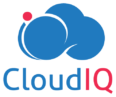Terraform and Infrastructure as Code for Managing Cloud Infrastructure – A Quickstart Guide
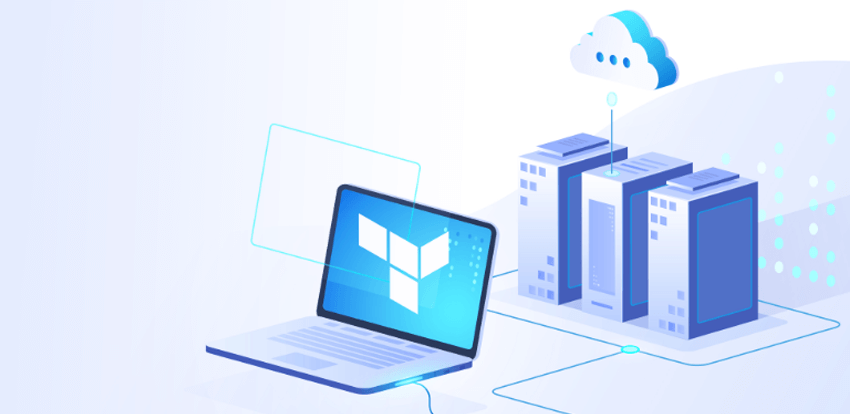
Introduction to Terraform
Terraform is an open-source tool for managing cloud infrastructure. Terraform uses Infrastructure as Code (IaC) for building, changing and versioning infrastructure safely. Terraform is used to create, manage, and update infrastructure resources such as virtual machines, virtual networks, and clusters.
The Terraform CLI provides a simple mechanism to deploy and version the configuration files to Azure. And with AzureRM you can create, modify and delete azure resources in Terraform configuration.
The infrastructure that Terraform can manage, includes low-level components such as compute instances, storage, and networking, as well as high-level components such as DNS entries, SaaS features, etc.
Providers in Terraform
A provider is responsible for understanding API interactions and exposing resources. Providers generally are an IaaS
- Azure
- Aws
- Google Cloud
- OpenStack
- Docker
- Alibaba Cloud
- VMware
For each provider, there are many kinds of resourcesyou can create. Here is the general Syntax for terraform resources.
resource “<provider>_<type>” “<name>” {
[config]
}Where PROVIDER is the name of a provider (e.g., Azure), TYPE is the type of resources to create in that provider (e.g., Instance), NAME is an identifier you can use throughout the Terraform code to refer to this resource and CONFIG consists of one or more argumentsthat are specific to that resource.
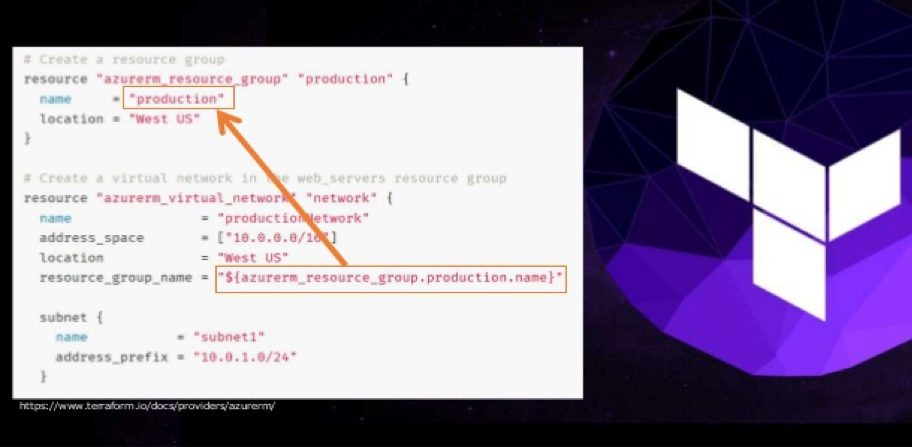
Terraform Features:
Infrastructure as Code
Infrastructure is described using a high-level configuration syntax. This allows a blueprint of your datacenter to be versioned and treated as you would any other code. Additionally, infrastructure can be shared and re-used.
Execution Plans
Terraform has a “planning” step where it generates an execution plan. The execution plan shows what Terraform will do when you call apply. This lets you avoid any surprises when Terraform manipulates infrastructure.
Resource Graph
Terraform builds a graph of all your resources and parallelizes the creation and modification of any non-dependent resources. Because of this, Terraform builds infrastructure as efficiently as possible, and operators get insight into dependencies in their infrastructure.
Change Automation
Complex changesets can be applied to your infrastructure with minimal human interaction. With the previously mentioned execution plan and resource graph, you know exactly what Terraform will change and in what order, avoiding many possible human errors.
TERRAFORM STRUCTURE
The primary module structure requirement is that a “root module” must exist. The root module is the directory that holds the Terraform configuration files that are applied to build your desired infrastructure. Any module should include, at a minimum, a “main.tf”, a “variables.tf” and “outputs.tf” file.
main.tf calls modules, locals, and data-sources to create all resources. If using nested modules to split up your infrastructure’s required resources, the “main.tf” file holds all your module blocks and any needed resources not contained within your nested modules.
variables.tf contains the input variable and output variable declarations.
outputs.tf tells Terraform what data is important. This data is outputted when “apply” is called and can be queried using the Terraform “output” command. It contains outputs from the resources created in main.tf.
TFVARS File – To persist variable values, create a file and assign variables within this file. Within the current directory, for all files that match terraform.tfvars or *.auto.tfvars, terraform automatically loads them to populate variables.
MODULES
Modules are subdirectories with self-contained Terraform code. A module is a container for multiple resources that are used together. The root module is the directory that holds the Terraform configuration files that are applied to build your desired infrastructure. The root module may call other modules and connect them by passing output values from one as input values of another.
In production, we may need to manage multiple environments, and different products with similar infrastructure. Writing code to manage each of these similar configurations increases redundancy in the code. And finally, we need the capability to test different versions while keeping the production infrastructure stable.
Terraform provides modules that allow us to abstract away re-usable parts, which can be configured once, and used everywhere. Modules allow us to group resources, define input variables which are used to change resource configuration parameters and define output variables that other resources or modules can use.
Modules can also call other modules using a “module” block, but we recommend keeping the module tree relatively flat and using module composition as an alternative to a deeply nested tree of modules, because this makes the individual modules easier to re-use in different combinations.
Terraform Workflow :
There are steps to build infrastructure with terraform
- INIT
- Plan
- Apply
- Destroy
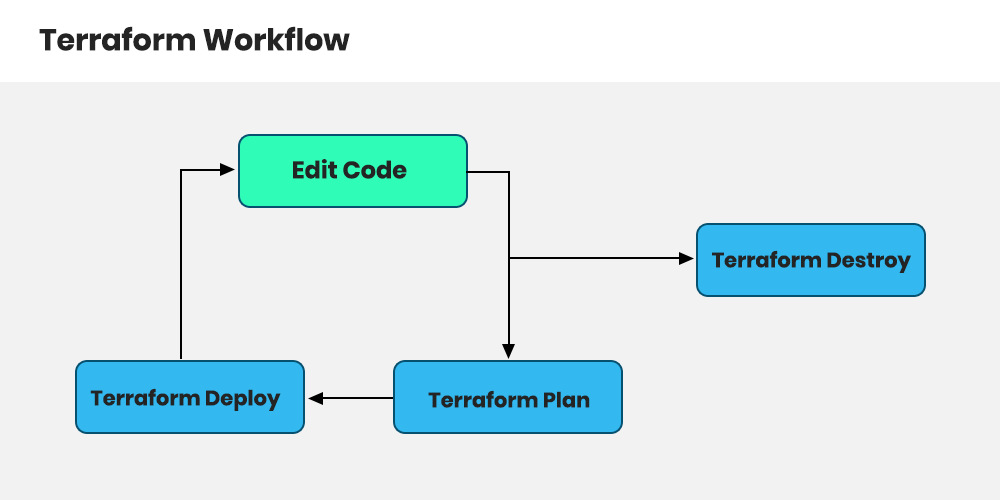
INIT
Initialize the Terraform configuration directory using Terraform “init”.
Init will create a hidden directory “.terraform” and download plugins as needed by the configuration. Init also configures the “-backend-config” option and can be used for partial backend configuration.
Command
terraform init -backend-config=”backend-dev.config”
backend-dev.config – This file contains the details shown in the screenshot below.
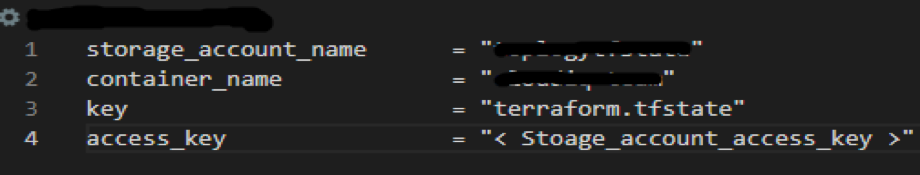
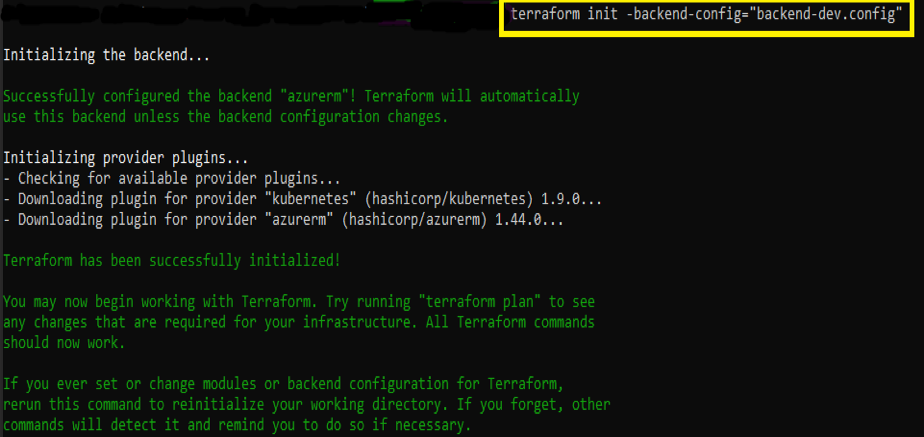
PLAN
The terraform plan command is used to create an execution plan. The plan will be used to see all the resources that are getting created/updated/deleted, before getting applied. Actual creation will happen in the “apply” command.
The var file given will define resources that are unique for each team.
Command:
terraform plan -var-file="parentvarvalues.tfvars"
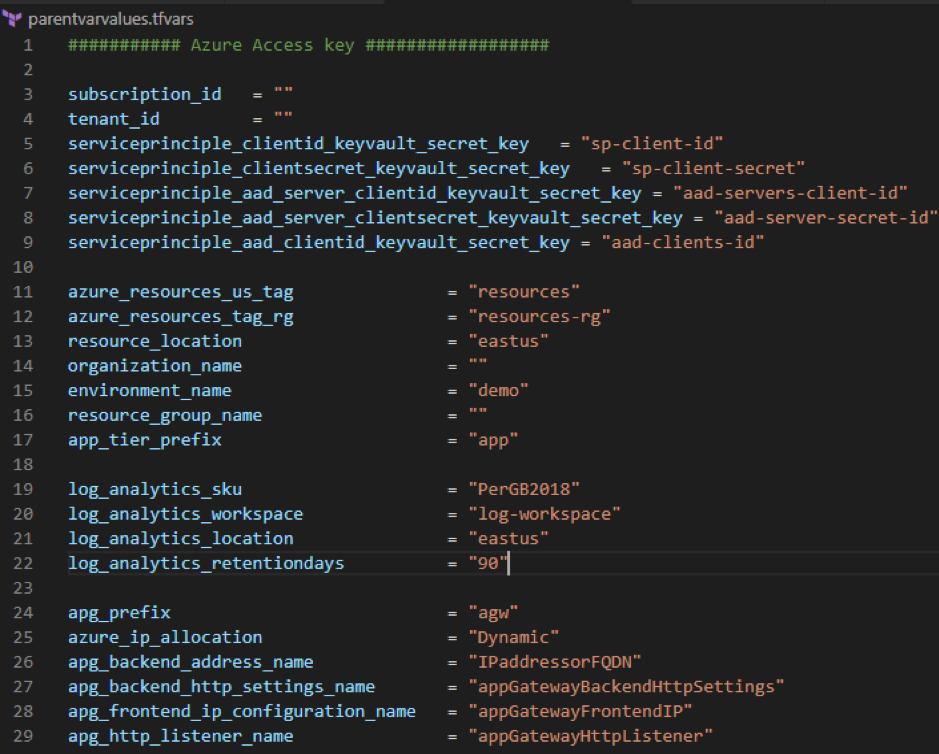
This file includes all global variables and Azure subscription details.
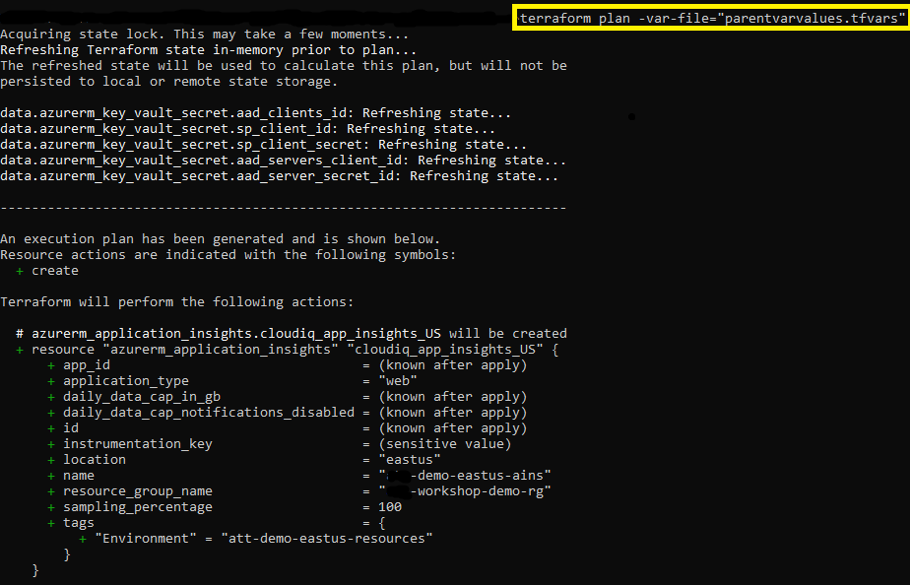
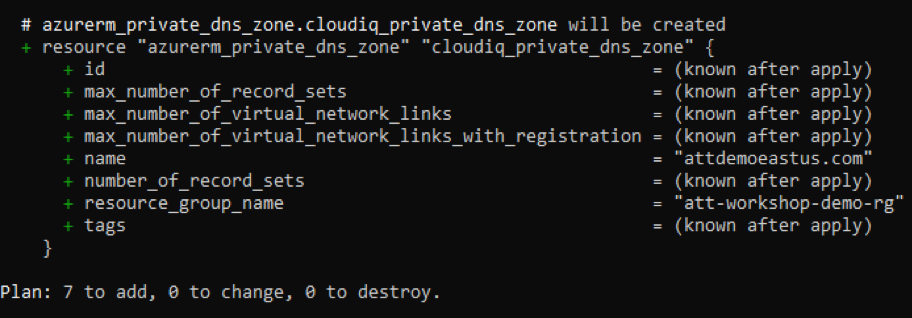
APPLY
The Terraform “apply” command is used to apply changes in the configuration. You’ll notice that the “apply” command shows you the same “plan” output and asks you to confirm if you want to proceed with this plan.
The “-auto-approve” parameter will skip the confirmation for creating resources. It’s better not to have it when you want to apply directly, without “plan”.
Command:
terraform apply -var-file="parentvarvalues-team1.tfvars" -auto-approve
Terraform State Management:
Terraform stores the resources it manages into a state file. There are two types of state files: “remote” and “local”. While the “local” state is great for an isolated developer, the “remote” state is quite indispensable for a team, as each member will need to share the infrastructure state whenever there is a change.
Terraform compares those changes with the state file to determine what changes result in a new resource or resource modifications. Terraform stores the state about our managed infrastructure and configuration. This state is used by Terraform to map real-world resources to our configuration, keep track of metadata, and to improve performance for large infrastructures.
TERRAFORM IMPORT
The terraform import command is used to import existing infrastructure. This allows you to take resources you’ve created by some other means and bring it under Terraform management. This is a great way to slowly transition infrastructure to Terraform.
resource “azurerm_resourcegroup .name <subscription_id>{
#instance configuration
}You want to import the state that already exists, so that the next time you the “apply” command, terraform already knows that the resource exists, and any changes made going forward will be picked up as modifications.
Share this:

CloudIQ is a leading Cloud Consulting and Solutions firm that helps businesses solve today’s problems and plan the enterprise of tomorrow by integrating intelligent cloud solutions. We help you leverage the technologies that make your people more productive, your infrastructure more intelligent, and your business more profitable.
LATEST THINKING
INDIA
Chennai One IT SEZ,
Module No:5-C, Phase ll, 2nd Floor, North Block, Pallavaram-Thoraipakkam 200 ft road, Thoraipakkam, Chennai – 600097
© 2023 CloudIQ Technologies. All rights reserved.