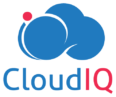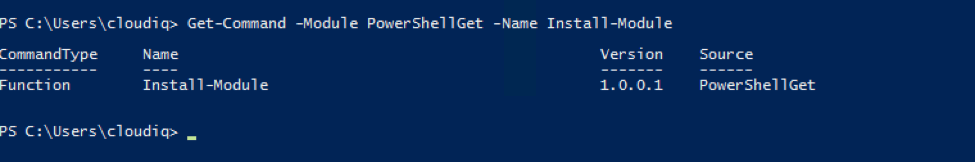Image2Docker Introduction
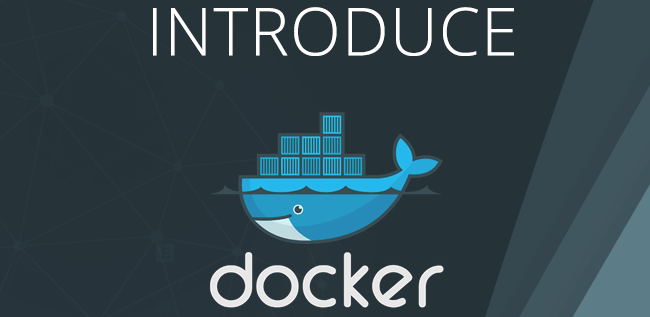
Image2Docker is a PowerShell module which ports existing Windows application workloads to Docker. It supports multiple application types, but the initial focus is on IIS and ASP.NET apps. You can use Image2Docker to extract ASP.NET websites from a VM – or from the local machine or a remote machine. Then so you can run your existing apps in Docker containers on Windows, with no application changes.
Image2Docker also supports Windows Server 2012, with support for 2008 and 2003 on its way. The websites on this VM are a mixture of technologies – ASP.NET WebForms, ASP.NET MVC, ASP.NET WebApi, together with a static HTML website.
To learn more about Image2Docker, please visit the following link
https://github.com/docker/communitytools-image2docker-win
Microsoft Windows 10 and Windows Server 2016 introduced new capabilities for containerizing applications.There are two types of container formats supported on the Microsoft Windows platform:
- Hyper-V Containers – Containers with a dedicated kernel and stronger isolation from other containers
- Windows Server Containers – application isolation using process and namespace isolation, and a shared kernel with the container host
Prerequisite
- PowerShell 5.0 needs to be installed to use Image2Docker.
Download URL: https://www.microsoft.com/en-us/download/details.aspx?id=50395
- Image2Docker generates a Dockerfile which you can build into a Docker image. The system running the ConvertTo-Dockerfile command does not need Docker installed, but you will need Docker setup on Windows to build images and run containers.
Installation
- Open PowerShell with administrative privileges. Run the following commands
Install-Module Image2Docker Import-Module Image2Docker - You can validate the presence of the Install-Module command by running: Get-Command -Module PowerShellGet -Name Install-Module. If the PowerShellGet module or the Install-Module commands are not accessible, you may not be running a supported version of PowerShell. Make sure that you are running PowerShell 5.0 or later on a given machine.
Usage
- Image2Docker can inspect web servers and extract a Dockerfile containing some or all of the websites configured on the server. ASP.NET is supported, and the generated Dockerfile will be correctly set up to run .NET 2.0, 3.5 or 4.x sites.
- Image2Docker Supports the following source types.
- Local Machines
- Remote Path
- Disk Images
The following commands show how to setup and run Image2Docker on local machines. Instructions on how to run it on remote path and disk images will be covered in future blog posts.
Local Machines
- This mode looking for the IIS installed on the local machine and convert the IIS sites /virtual directories/ applications to docker files associate artifacts.
- Run the following command
ConvertTo-Dockerfile ` -Local ` -OutputPath {{OutputPath}} ` -Artifact IIS ` -Verbose - Local parameter used for iis discovery on local machines.
- OutputPath parameter specifying the location to store the generated Dockerfile and associated artifacts.
- Artifact parameter specifies what artifact to inspect. In our case this is IIS.
- Verbose parameter is optional and it will give all the verbose logs.
- Following is the sample command
ConvertTo-Dockerfile -Local -OutputPath c:\docker_repo\iis -Artifact IIS -Verbose
Share this:

CloudIQ is a leading Cloud Consulting and Solutions firm that helps businesses solve today’s problems and plan the enterprise of tomorrow by integrating intelligent cloud solutions. We help you leverage the technologies that make your people more productive, your infrastructure more intelligent, and your business more profitable.
LATEST THINKING
INDIA
Chennai One IT SEZ,
Module No:5-C, Phase ll, 2nd Floor, North Block, Pallavaram-Thoraipakkam 200 ft road, Thoraipakkam, Chennai – 600097
© 2023 CloudIQ Technologies. All rights reserved.