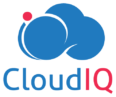Image2docker for ASP.NET Websites: Part 1
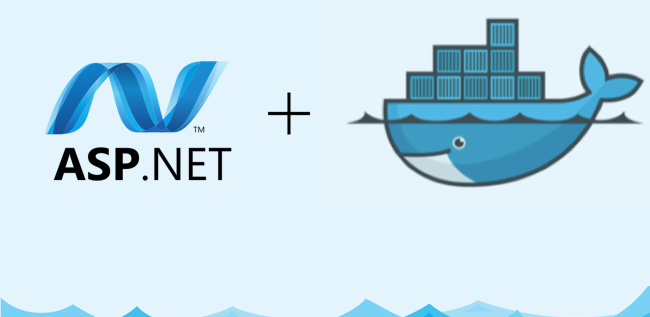
This is a continuation of the blog post that covers how to setup and run Image2Docker on local machines.
Local Machines
- This mode looks for the IIS installed on the local machine and converts the IIS sites /virtual directories/ applications to docker files associate artifacts.
- Run the following command
ConvertTo-Dockerfile ` -Local ` -OutputPath {{OutputPath}} ` -Artifact IIS ` -Verbose - Local parameter is used for iis discovery on local machines.
- OutputPath parameter specifies the location to store the generated Dockerfile and associated artifacts.
- Artifact parameter specifies what artifact to inspect. In our case this is IIS.
- Verbose parameter is optional and it will give all the verbose logs.
- Following is the sample command
ConvertTo-Dockerfile -Local -OutputPath c:\docker_repo\iis -Artifact IIS -Verbose
When it completes, the cmdlet generates a Dockerfile which turns that web server into a Docker image. The Dockerfile has instructions to install IIS and ASP.NET, copy in the website content, and create the sites in IIS.
Disk Images
- After installing the Image2Docker PowerShell module, you will need one or more valid .vhdx or .wim files (the “source image”). To perform a scan of a valid VHDX or WIM image file, simply call the ConvertTo-Dockerfile command and specify the -ImagePath parameter, passing in the fully-qualified filesystem path to the source image.
- Run the following command
ConvertTo-Dockerfile ` -ImagePath {{ImagePath}} ` -OutputPath {{OutputPath}} ` -Artifact IIS ` -Verbose - ImagePath parameter, specifying the location of the disk image. {{ImagePath}} -> Provide your valid .vhdx or .wim images path stored in the local machine. The disk image must be available locally.
- OutputPath parameter specifies the location to store the generated Dockerfile and associated artifacts.
- Artifact parameter specifies what artifact to inspect. In our case this is IIS.
- Verbose parameter is optional and it will give all the verbose logs.
- Following is the sample command
ConvertTo-Dockerfile -ImagePath C:\vhds\qa-webserver-01.vhd -OutputPath c:\docker_repo\iis -Artifact IIS -Verbose
The qa-webserver-01.vhd contains Two websites. One is AspNet MVC app and another one is the WEB API.
When the docker commandlet completes, the cmdlet generates a Dockerfile which turns that web server into a Docker image. The Dockerfile has instructions to install IIS and ASP.NET, copy in the website content, and create the sites in IIS.
The Image2Docker creates the website contents for ASPNET MVC app & WEB API and extract the dockerfile containing the websites configured on the image file.
Share this:

CloudIQ is a leading Cloud Consulting and Solutions firm that helps businesses solve today’s problems and plan the enterprise of tomorrow by integrating intelligent cloud solutions. We help you leverage the technologies that make your people more productive, your infrastructure more intelligent, and your business more profitable.
LATEST THINKING
INDIA
Chennai One IT SEZ,
Module No:5-C, Phase ll, 2nd Floor, North Block, Pallavaram-Thoraipakkam 200 ft road, Thoraipakkam, Chennai – 600097
© 2023 CloudIQ Technologies. All rights reserved.