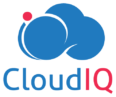Installing and Using HELM, the Package Manager for Kubernetes

Helm is a package manager for Kubernetes that allows developers and operators to more easily package, configure, and deploy applications and services onto Kubernetes clusters.
What Does Kubernetes Helm Solve?
Kubernetes is known as a complex platform to understand and use. Kubernetes Helm helps make Kubernetes easier and faster to use:
Increased productivity – developers can deploy a pre-tested app via a Helm chart and focus on developing their applications, instead of spending time on deploying test environments to test their Kubernetes clusters
Existing Helm Charts – allow developers to get a working database, big data platform, CMS, etc. deployed for their application with one click. Developers can modify existing charts or create their own to automate dev, test or production processes.
Easier to start with Kubernetes – it can be difficult to get started with Kubernetes and learn how to deploy production-grade applications. Helm provides one click deployment of apps, making it much easier to get started and deploy your first app, even if you don’t have extensive container experience.
Decreased complexity – deployment of Kubernetes-orchestrated apps can be extremely complex. Using incorrect values in configuration files or failing to roll out apps correctly from YAML templates can break deployments. Helm Charts allow the community to preconfigure applications, defining values that are fixed and others that are configurable with sensible defaults, providing a consistent interface for changing configuration. This dramatically reduces complexity, and eliminates deployment errors by locking out incorrect configurations.
Production ready – running Kubernetes in production with all its components (pods, namespaces, deployments, etc.) is difficult and prone to error. With a tested, stable Helm chart, users can deploy to production with confidence, and reduce the complexity of maintaining a Kubernetes App Catalog.
No duplication of effort – once a developer has created a chart, tested and stabilized it once, it can be reused across multiple groups in an organization and outside it. Previously, it was much more difficult (but not impossible) to share Kubernetes applications and replicate them between environments.
Helm provides this functionality through the following components:
- A command line tool, helm, which provides the user interface to all Helm functionality.
- A companion server component, tiller, that runs on your Kubernetes cluster, listens for commands from helm, and handles the configuration and deployment of software releases on the cluster.
- The Helm packaging format, called charts.
- An official curated charts repository with prepackaged charts for popular open-source software projects.
Installing Helm
There are two parts to Helm: The Helm client (helm) and the Helm server (Tiller).
INSTALLING THE HELM CLIENT
The Helm client can be installed either from source, or from pre-built binary releases.
From the Binary Releases
Every release of Helm provides binary releases for a variety of OSes. These binary versions can be manually downloaded and installed.
Download your desired version
Unpack it (tar -zxvf helm-v2.0.0-linux-amd64.tgz)
Find the helm binary in the unpacked directory, and move it to its desired destination (mv linux-amd64/helm /usr/local/bin/helm)
INSTALLING TILLER
Tiller, the server portion of Helm, typically runs inside of your Kubernetes cluster. But for development, it can also be run locally, and configured to talk to a remote Kubernetes cluster.
The easiest way to install tiller into the cluster is simply to run helm init. This will validate that helm’s local environment is set up correctly (and set it up if necessary). Then it will connect to whatever cluster kubectl connects to by default (kubectl config view). Once it connects, it will install tiller into the kube-system namespace.
After helm init, you should be able to run kubectl get pods –namespace kube-system and see Tiller running.
USING HELM
A Chart is a Helm package. It contains all of the resource definitions necessary to run an application, tool, or service inside of a Kubernetes cluster.
A Repository is the place where charts can be collected and shared.
A Release is an instance of a chart running in a Kubernetes cluster. One chart can often be installed many times into the same cluster. And each time it is installed, a new release is created.
The “helm install” command can install from several sources:
- A chart repository
- A local chart archive (helm install foo-0.1.1.tgz)
- An unpacked chart directory (helm install path/to/foo)
- A full URL (helm install https://example.com/charts/foo-1.2.3.tgz)
Charts
Helm uses a packaging format called charts. A chart is a collection of files that describe a related set of Kubernetes resources.
THE CHART FILE STRUCTURE
A chart is organized as a collection of files inside of a directory. The directory name is the name of the chart (without versioning information). Thus, a chart describing WordPress would be stored in the wordpress/ directory.
Inside of this directory, Helm will expect a structure that matches this:
wordpress/
Chart.yaml # A YAML file containing information about the chart
LICENSE # OPTIONAL: A plain text file containing the license for the chart
README.md # OPTIONAL: A human-readable README file
requirements.yaml # OPTIONAL: A YAML file listing dependencies for the chart
values.yaml # The default configuration values for this chart
charts/ # A directory containing any charts upon which this chart depends.
templates/ # A directory of templates that, when combined with values,
# will generate valid Kubernetes manifest files.
templates/NOTES.txt # OPTIONAL: A plain text file containing short usage notes
EXAMPLE
Lets Build and publish a simple http service and say “Hello world”.
Package and publish via Helm.
Docker: Build and publish “Hello World”
Dockerfile Hello world!
rawapp-index.html hosted withby GitHub
FROM busybox
ADD app/index.html /www/index.html
EXPOSE 8005
CMD httpd -p 8005 -h /www; tail -f /dev/null
Dockerfile hosted with by GitHub
docker build -t hello-world .
docker run -p 80:8005 hello-world
## open your browser and check http://localhost/
docker login
docker tag hello-world {your_dockerhub_user}/hello-world
docker push {your_dockerhub_user}/hello-world:latest
Helm: build and install
We need helm chart files, just do:
helm create helloworld-chart
image:
repository: {your_dockerhub_user}/hello-world
tag: latest
pullPolicy: IfNotPresent
service:
name: hello-world
type: LoadBalancer
externalPort: 80
internalPort: 8005
Now, we need to package this helm chart
helm package helloworld-chart --debug
## helloworld-chart-0.1.0.tgz file was created
helm install helloworld-chart-0.1.0.tgz --name helloworld
kubectl get svc --watch # wait for a IP
CHART REPOSITORIES
A chart repository is an HTTP server that houses one or more packaged charts. Any HTTP server that can serve YAML files and tar files and can answer GET requests can be used as a repository server.
Share this:

CloudIQ is a leading Cloud Consulting and Solutions firm that helps businesses solve today’s problems and plan the enterprise of tomorrow by integrating intelligent cloud solutions. We help you leverage the technologies that make your people more productive, your infrastructure more intelligent, and your business more profitable.
LATEST THINKING
INDIA
Chennai One IT SEZ,
Module No:5-C, Phase ll, 2nd Floor, North Block, Pallavaram-Thoraipakkam 200 ft road, Thoraipakkam, Chennai – 600097
© 2023 CloudIQ Technologies. All rights reserved.