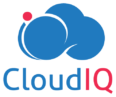Cross Browser Testing Automation with Selenium for the Perfect Web Experience

What is Cross Browser Testing?
Cross Browser Testing is a type of Functional Test to check whether web application works as expected on different browsers.
(Or)
Cross-browser testing is basically running the same set of test cases multiple times on different browsers.
Below two are the most intent of cross-browser testing,
Below two are the most intent of cross-browser testing,
- Below two are the most intent of cross-browser testing,
- Appearance of the page in different browsers- is it the same, is it different, if one is better than the other, etc
Note: In recent years, testing mobile browsers are included on the Cross-Browser testing scope.
When this testing can be started?
Any testing reaps the best benefits when it is done early on. Therefore, the industry recommendation is to start with it as soon as the page designs are available. Because finding and fixing bugs on early stages are very cost effective. Finding bugs after release or completion of application will not be a cost effective one.
Cross Browser testing through Manual:
Sure, it can be done manually. First, business needs to identify all browsers that the application needs to support. Tester need to run all the testcase against every identified browser and observe whether the appearance and functionality are same.
Through manual testing, it is not possible to cover many browsers and its major versions. So, performing cross browser testing manually will be costly and time-consuming too.
In an Agile world it’s not a good advice to do whole cross browser testing through manual.
Cross Browser testing through Automation:
As stated above, Cross-browser testing is basically running the same set of test cases multiple times on different browsers. This type of repeated task is best suited for automation. Thus, it’s more cost and time effective to perform this testing by using tools.
Selenium for Cross Browser Testing:

Selenium is well known for automated testing of the web-based applications. Just by changing the browser to be used for running the test cases, selenium makes it very easy to run the same test cases multiple times using different browsers.
Note: Rest of this blog we are going to see how Selenium can be used for Cross-Browser Testing.
Advantages of choosing Selenium:
- Open source
- Supports programming languages like Java, Perl, Python, C#, Ruby, Groovy, Java Script, etc
- Platform Independent: Supports (OS) like Windows, Mac, Linux, UNIX, etc.
- Supports multiple browsers namely, Internet Explorer, Chrome, Firefox, Opera, Safari, etc
- Ease of implementation
- Reusability
By using TestNG along with Selenium Grid we can achieve parallel test execution on different browser in different machines. Let’s see TestNG and Selenium Grid on the following topics,
TestNG:
TestNG is an automation testing framework in which NG stands for “Next Generation”. TestNG is inspired from JUnit which uses the annotations (@). Default Selenium tests do not generate a proper format for the test results. Using TestNG we can generate test results.
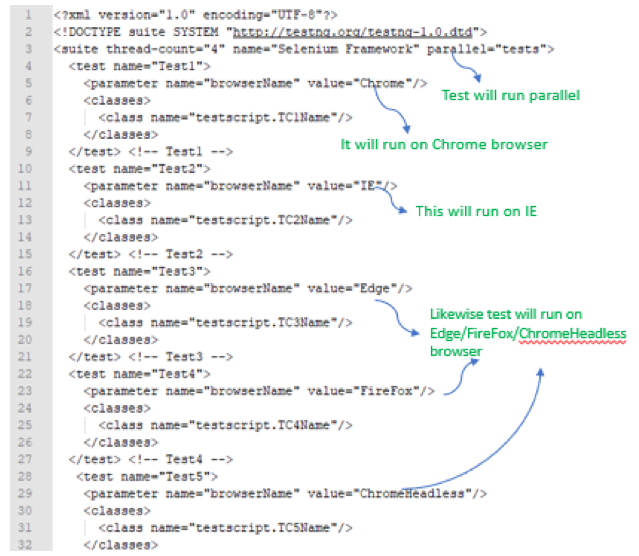
Why TestNG?
- Multiple test cases can be grouped easily by converting them into testng.xml file. In which you can make priorities which test case should be executed first.
- The same test case can be executed multiple times without loops just by using keyword called ‘invocation count.’
- Using TestNG, you can execute multiple test cases on multiple browsers
- It can be easily integrated with tools like Maven, Jenkins, etc.
Selenium Grid
Selenium Grid is a part of the Selenium Suite which specialise in running multiple tests across different browsers, operating system and machines. You can connect to it with Selenium Remote by specifying the browser, browser version, and operating system you want
Components of Selenium Grid
Hub:
In Selenium Grid, the HUB is a computer which is the central point where we can load our tests into. Hub also acts as a server because of which it acts as a central point to control the network of Test machines. The Selenium Grid has only one hub and it is the master of the network.
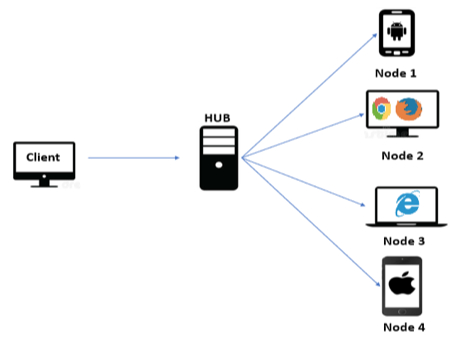
Nodes
In Selenium Grid, a NODE is referred to a Test Machine which opts to connect with the Hub. This test machine will be used by Hub to run tests on. A Grid network can have multiple nodes. A node is supposed to have different platforms i.e. different operating system and browsers. The node does not need the same platform for running as that of hub.
Advantages of Selenium Grid
- Selenium Grid allows running multiple tests across different web browsers, operating systems, and machines. This ensures compatibility of the application under test across multiple combinations of web browsers, operating system, and hardware architecture
- It speeds up the test suite completion time as it can run multiple tests in parallel. For example, if we have 10 nodes and we need to execute a test suite of 50 tests then it is going to take 10 times lesser time than a single machine that runs this test suit without Selenium Grid.
Disadvantage of Selenium Grid
- Extra cost to project as it requires additional machines as Nodes
Grid Code Snippets:
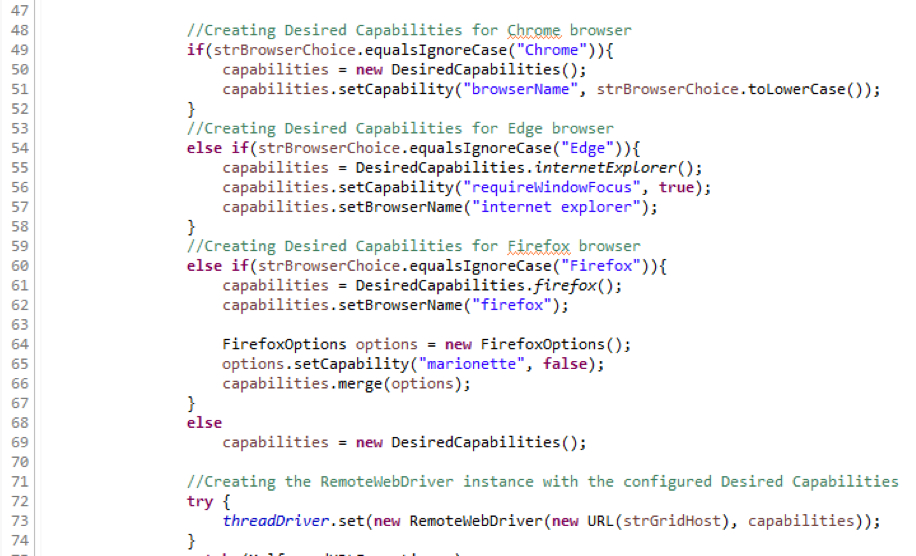
Share this:

CloudIQ is a leading Cloud Consulting and Solutions firm that helps businesses solve today’s problems and plan the enterprise of tomorrow by integrating intelligent cloud solutions. We help you leverage the technologies that make your people more productive, your infrastructure more intelligent, and your business more profitable.
LATEST THINKING
INDIA
Chennai One IT SEZ,
Module No:5-C, Phase ll, 2nd Floor, North Block, Pallavaram-Thoraipakkam 200 ft road, Thoraipakkam, Chennai – 600097
© 2023 CloudIQ Technologies. All rights reserved.